Payment Plan Options
Click on plus button at the bottom of this Accordion BLOCK (not accordion tab) to create a new tab. Select Accordion TAB block to edit tab headline. Select nested blocks within accordion tab to edit content.
-
Summer 2024: Payment plan enrollment begins April 11, 2024. If you do not enroll in a plan, payment in full is due by May 22, 2024 at 5 p.m., regardless of when the summer course begins. If you enroll in a summer course after May 22, tuition is due at the time of registration.
Contact Student Account Services with questions at 864-503-5326 or send us an email. We will respond promptly to your request.
Enrollment begins April 11, 2024. Due to the short term, only one payment plan is available for summer. A down payment plus administrative fee of $75 is required.
Standard Payment Plan Down Payment 25% Admin Fee $75 Due Date Installment 1 Due 5/10/2024 Installment 2 Due 6/10/2024 Installment 3 Due 7/10/2024 -
Fall 2024: Payment plan enrollment begins July 11, 2024. If you do not enroll in a plan, payment in full is due by August 26, 2024, at 5 p.m.
Contact Student Account Services with questions at 864-503-5326 or send us an email.
Enrollment begins July 11, 2024. Each plan requires a down payment plus administrative fee of $75.
Standard Payment Plan Extended Payment Plan Down Payment 25% 15% Admin Fee $75 $75 Due Date Installment 1 Due 9/10/2024 9/10/2024 Installment 2 Due 10/10/2024 10/10/2024 Installment 3 Due 11/11/2024 11/11/2024 Installment 4 Due n/a 12/10/2024
Creating a Payment Plan
- Log into my.sc.edu.
- Select Account Information, Payment Gateway then Enroll in Payment Plan.
- Select the appropriate account and click Select. Tab over to select term (i.e. Fall 2024, Spring 2025).
- Once the term is selected, general information regarding the Payment Plan will be displayed. Click Details for more information such as amounts, number of installments, etc. Once finished reviewing, click Select.
- The next page will display the current total due for the down payment, as well as the payment schedule for future installment dates.
- PLEASE NOTE: Before selecting Continue at the bottom of the page, a selection MUST BE MADE to either schedule the payments automatically (selected payment method will be charged automatically the day installment is due), or to NOT enroll in automatic payments.
- The next step requires entering the preferred payment method. If a credit or debit card is selected and used, a 2.5% convenience fee will be charged. However, if an electronic check is used for payment, no additional charge is added. Once the selection is made, click Continue and enter the account number. Once this has been done click Continue.
The next page will require the cardholder information. If this payment method information is to be kept on file, check the box next under Option to Save and create a name for this payment method, then click Continue.
You may use this payment method for future installments.